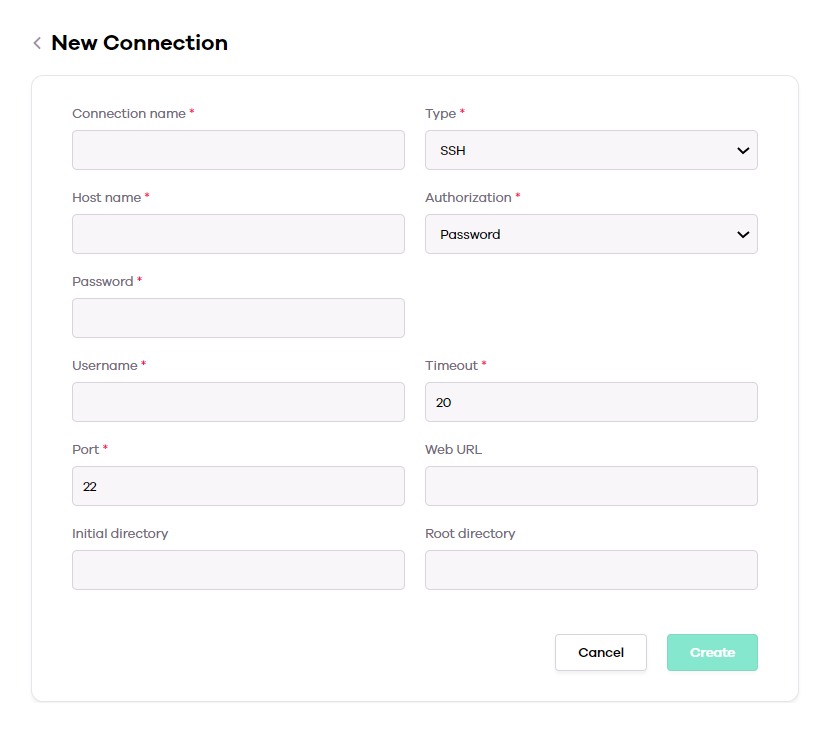Getting Started
Introduction
Collaboration
Debugging
Containers
Shares
Connections
Custom Templates
Account Management
Connected Accounts
Refer a Friend
Databases
Frameworks
Create New Connection
If you want to create a new connection, go to the Home or Connections page and click the New Connection button.
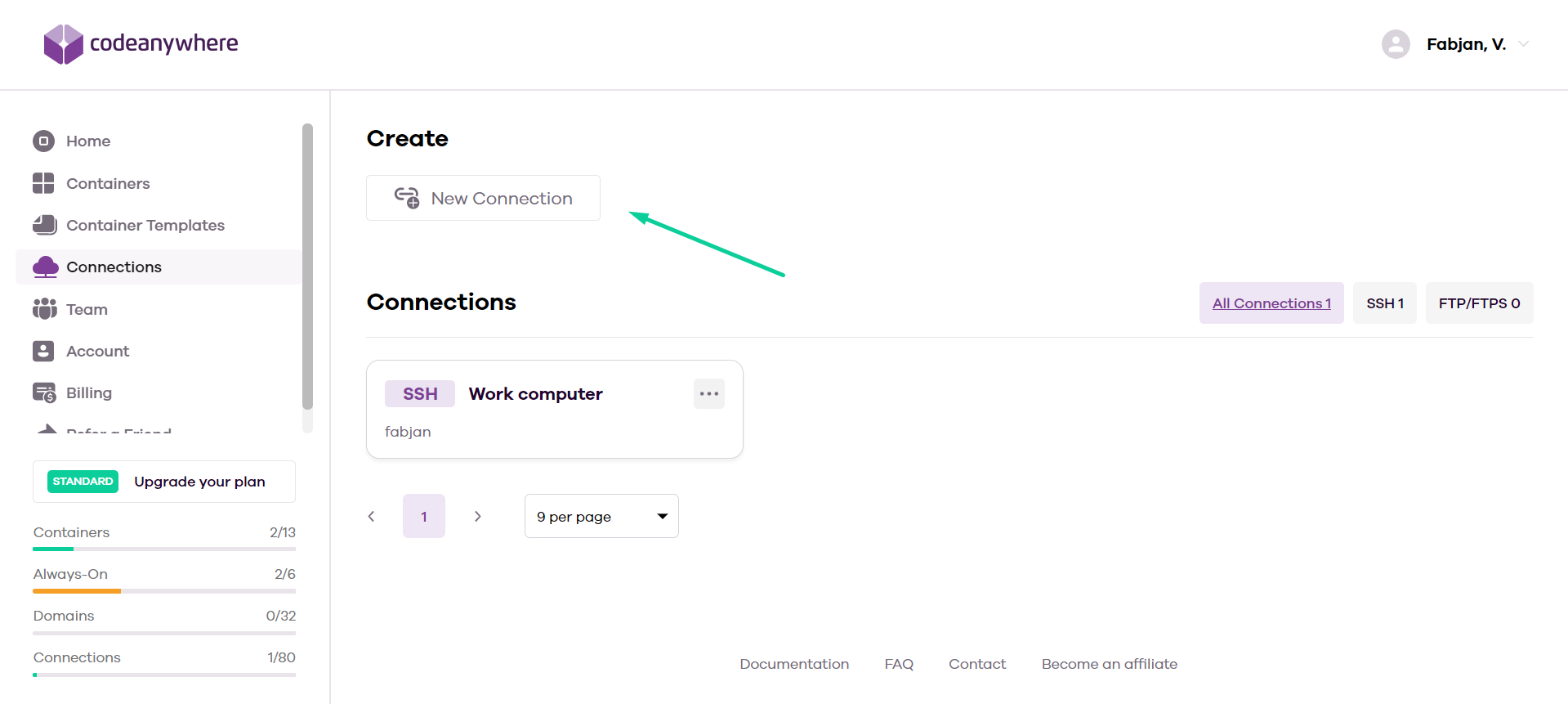
You have to enter the following details:
- Connection name – Name of the new connection
- Type – Connection type
- Hostname – The hostname or IP address of your remote server.
- Username – The username on your remote server
- Initial dir – The directory path you want to access at the remote server
- Timeout - The connection timeout setting measured in seconds
If you select SSH as your desired connection type, additional you will have to provide additional info:
- Authorization – The authorization method you want to use for connecting to the remote server
- Password – The password for your remote server if you select Password as your authorization method
- Private key – Your private key for connecting to the remote server if you select Private key as your authorization method