Getting Started
Introduction
Collaboration
Debugging
Containers
Shares
Connections
Custom Templates
Account Management
Connected Accounts
Refer a Friend
Databases
Frameworks
Create New Container
Creating a new container is pretty straight-forward in the Codeanywhere Dashboard. Navigate to the Home or Containers page and click the New Container button.
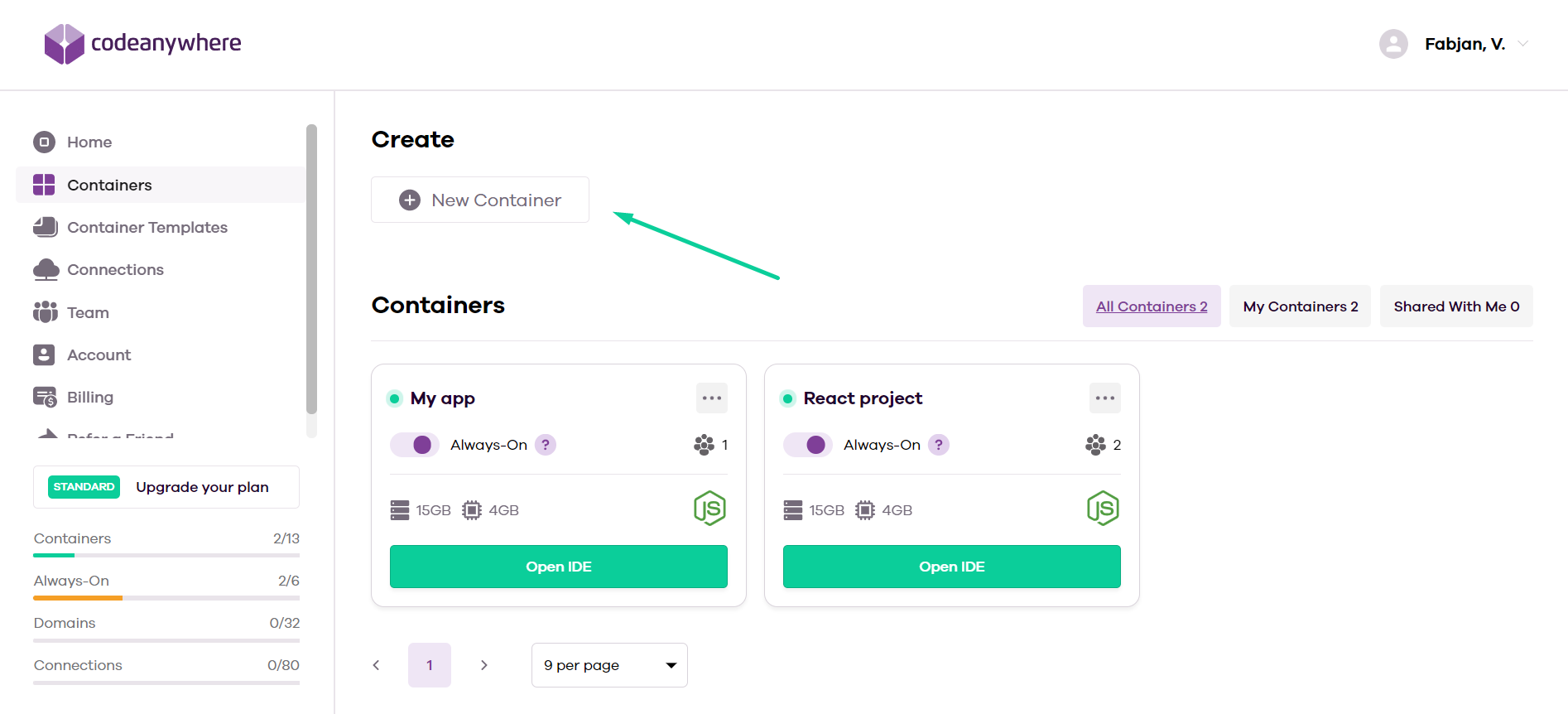
To create a new container, you have to:
- Select a template
- Optionally apply the
Always-Onaddon - Enter the new container name
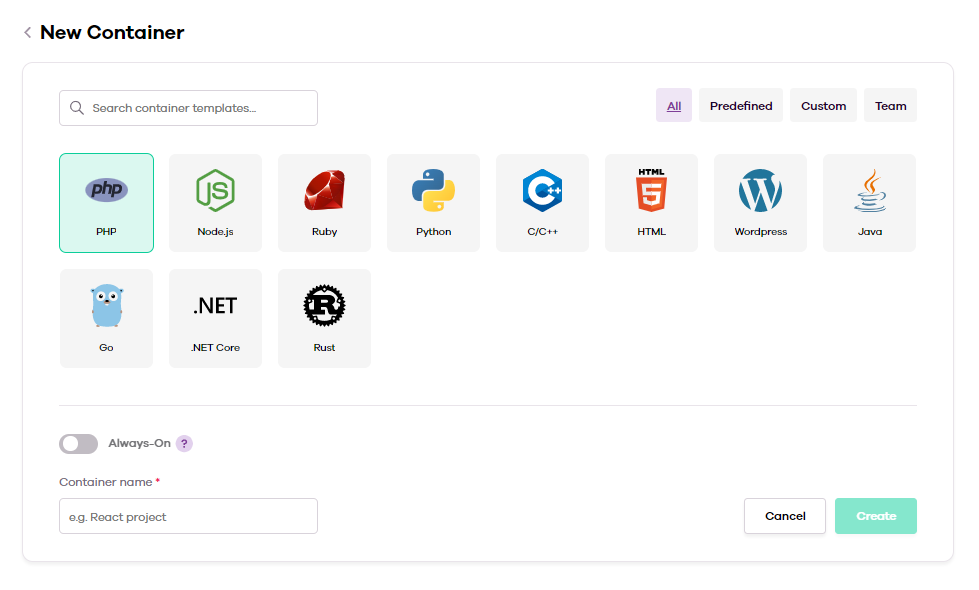
You san select a custom template or one of our predefined templates:
- PHP – LAMP Development Stack with phpMyAdmin and Composer preinstalled
- NodeJS – NodeJS Development Stack with npm and yarn preinstalled
- Ruby – Ruby Development Stack with RVM and Ruby on Rails preinstalled
- Python – Python Development Stack with pyenv, pip and virtualenv preinstalled
- C/C++ – C/C++ Development Stack with gcc and g++ compiler and gdb preinstalled
- HTML – HTML5 Development Stack with Apache, Node.js and npm preinstalled
- Wordpress – LAMP Development Stack with Wordpress, phpMyAdmin and Composer preinstalled
- Java – Java Development Stack with OpenJDK7, OpenJDE7 and Tomcat7 preinstalled
- .NET Core – .NET Core Development Stack
Regular containers will be stopped when you sign out. Containers with the applied Always-On addon wilk keep running even if you're not working.