Getting Started
Introduction
Collaboration
Debugging
Containers
Shares
Connections
Custom Templates
Account Management
Connected Accounts
Refer a Friend
Databases
Frameworks
How to Install Extensions from the Marketplace?
You can browse and install extensions from within your IDE. Bring up the Extensions marketplace by clicking on the Extensions icon in the Activity sidebar or select View -> Extensions.
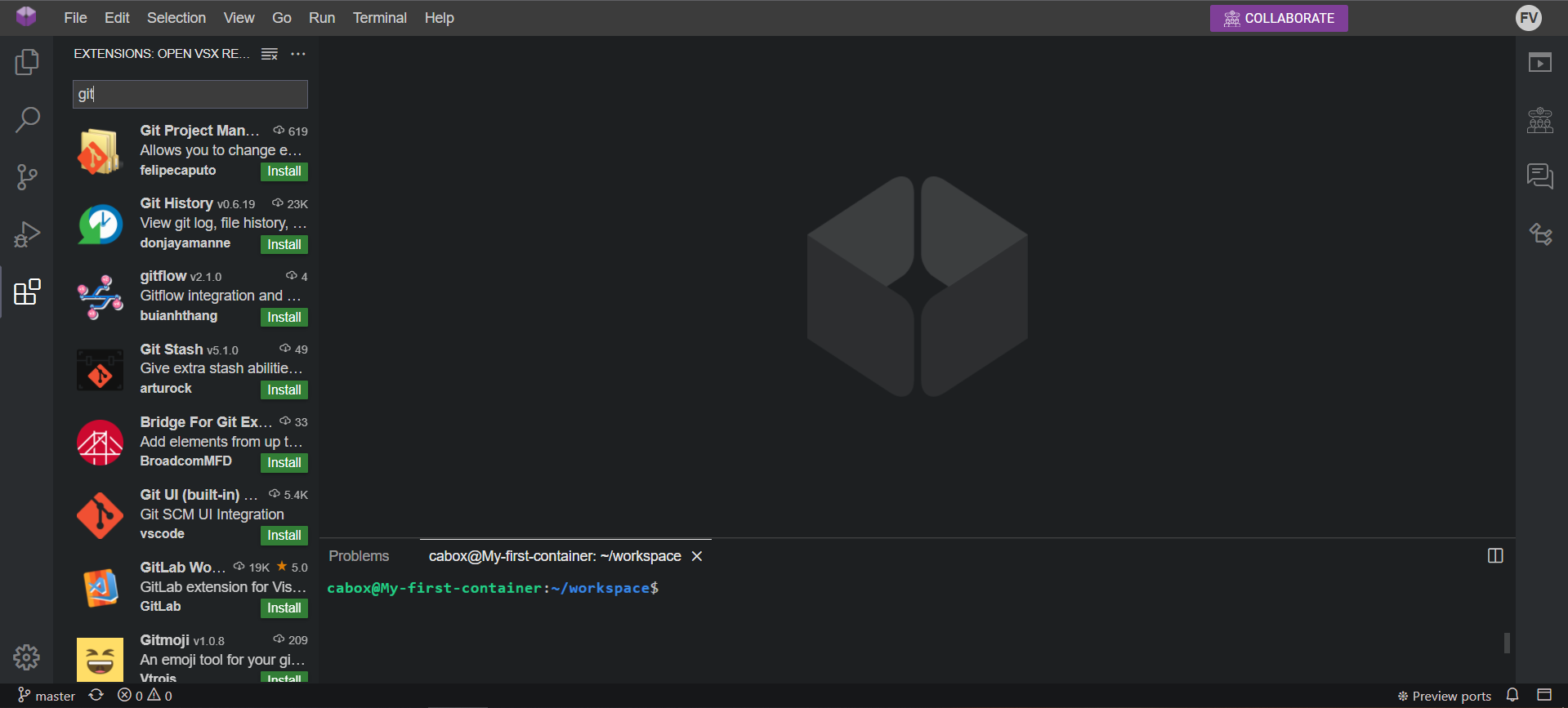
If you find an extension you want to install, select the Install option. After the extension has been installed, you will have the Manage option available if you want to configure the extension.