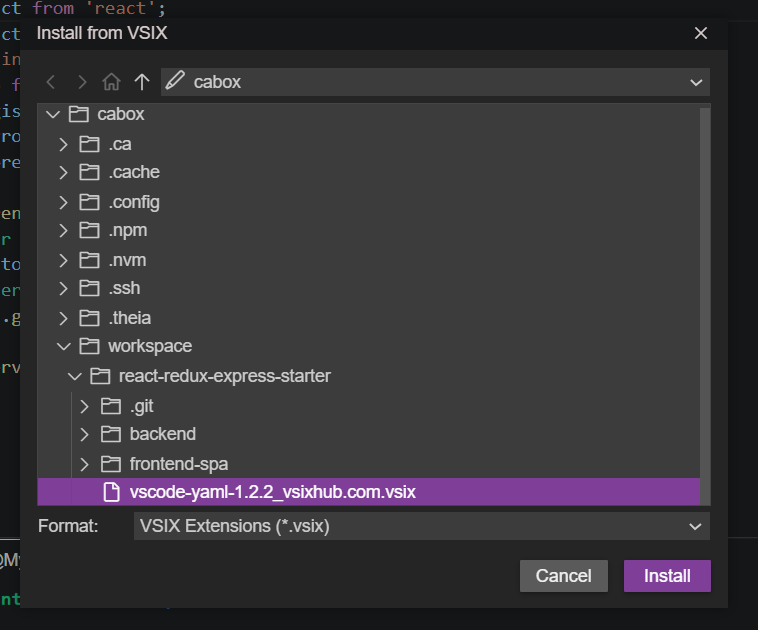Getting Started
Introduction
Collaboration
Debugging
Containers
Shares
Connections
Custom Templates
Account Management
Connected Accounts
Refer a Friend
Databases
Frameworks
How to Install Custom VSIX Extensions?
Start off by using drag and drop to upload your custom .vsix file to your project directory.
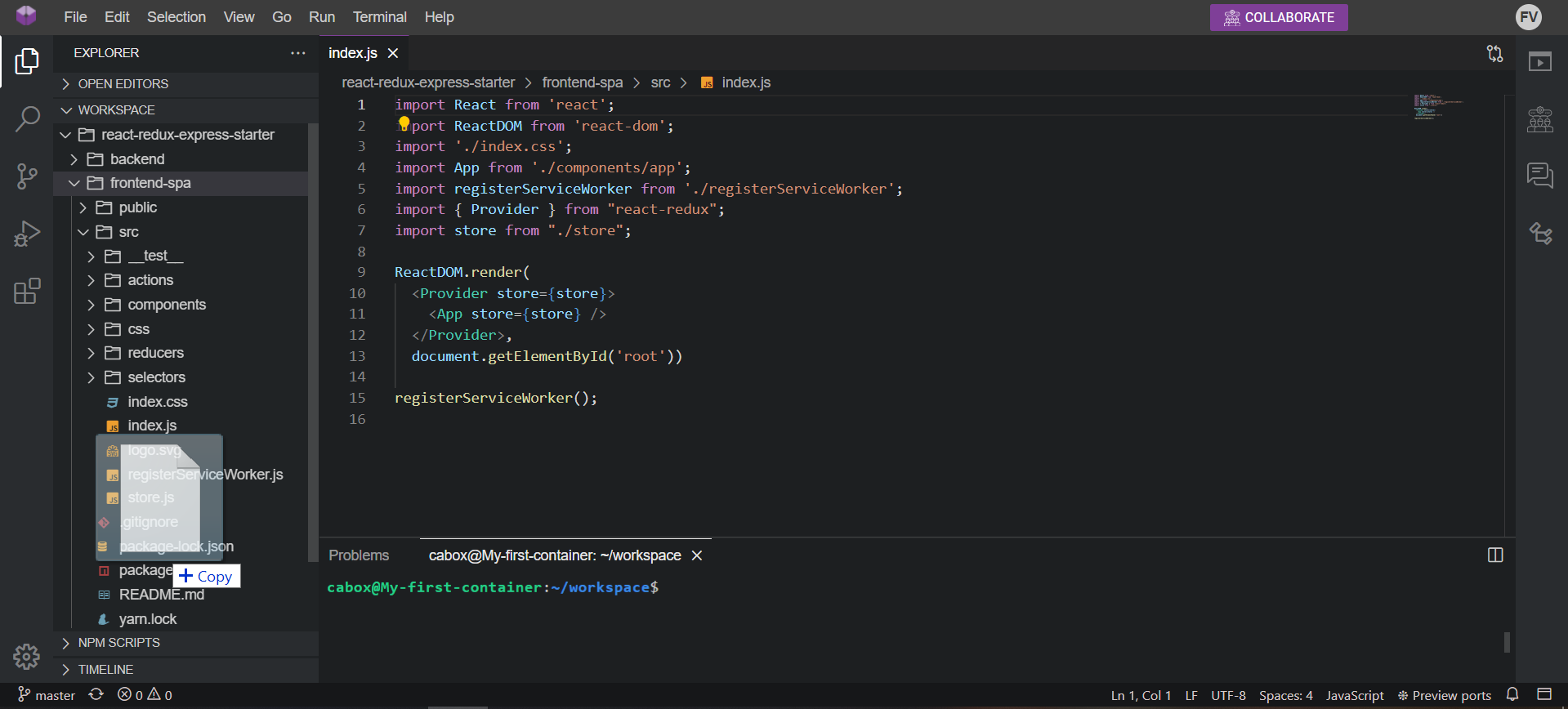
Navigate to the Extensions widget in the sidebar and click on Install from VSIX after you expand the More Actions button.
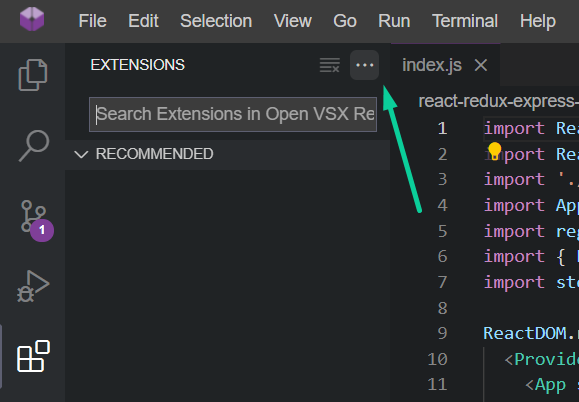
You will be asked to select the custom extension file. It will be located at cabox/workspace/path-in-your-project. After you find your custom extension, click Install.