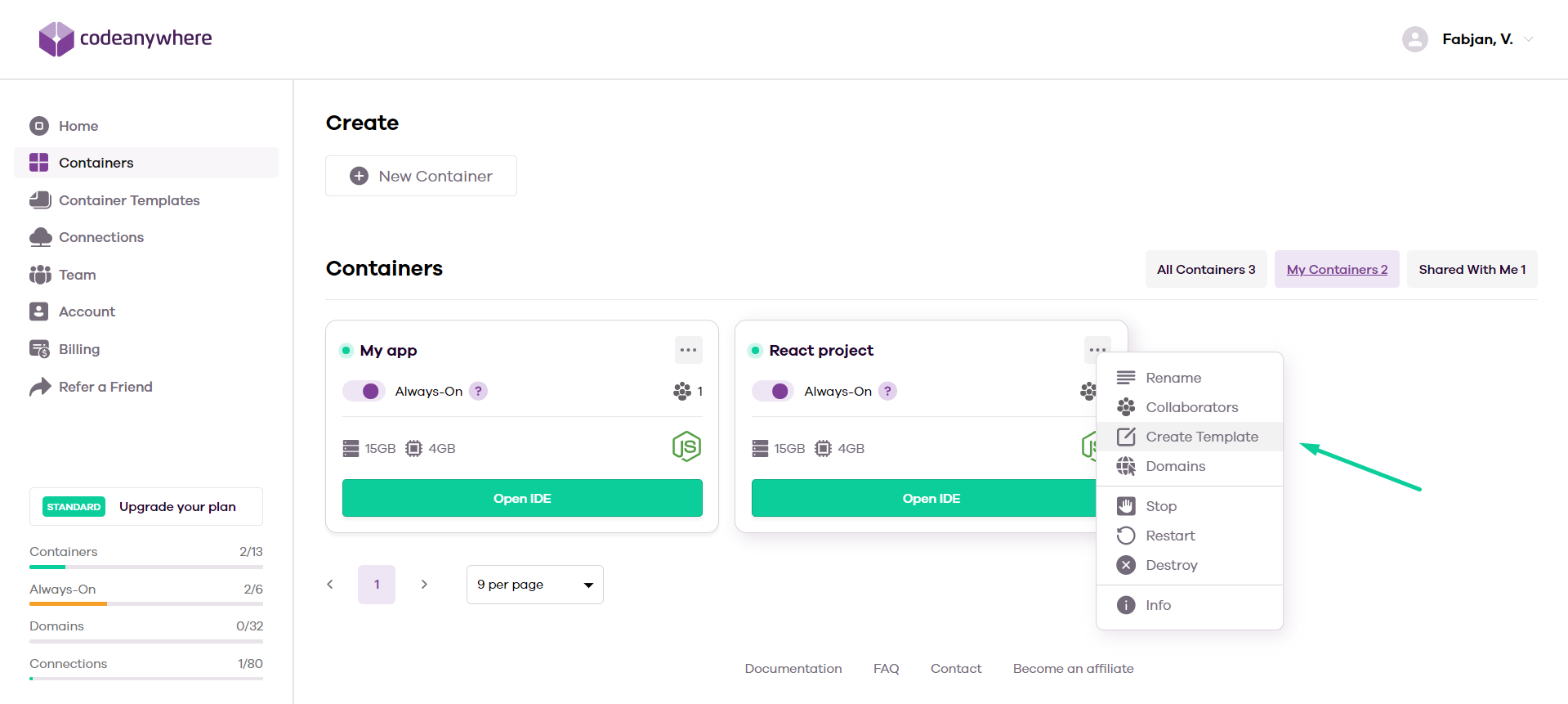Getting Started
Introduction
Collaboration
Debugging
Containers
Shares
Connections
Custom Templates
Account Management
Connected Accounts
Refer a Friend
Databases
Frameworks
Create New Template
If you want to use your container as a custom development environment in your future projects, Codeanywhere offers you the ability to create a custom template. You can create a custom template by going to the Container Templates page and clicking the New Container Template button.
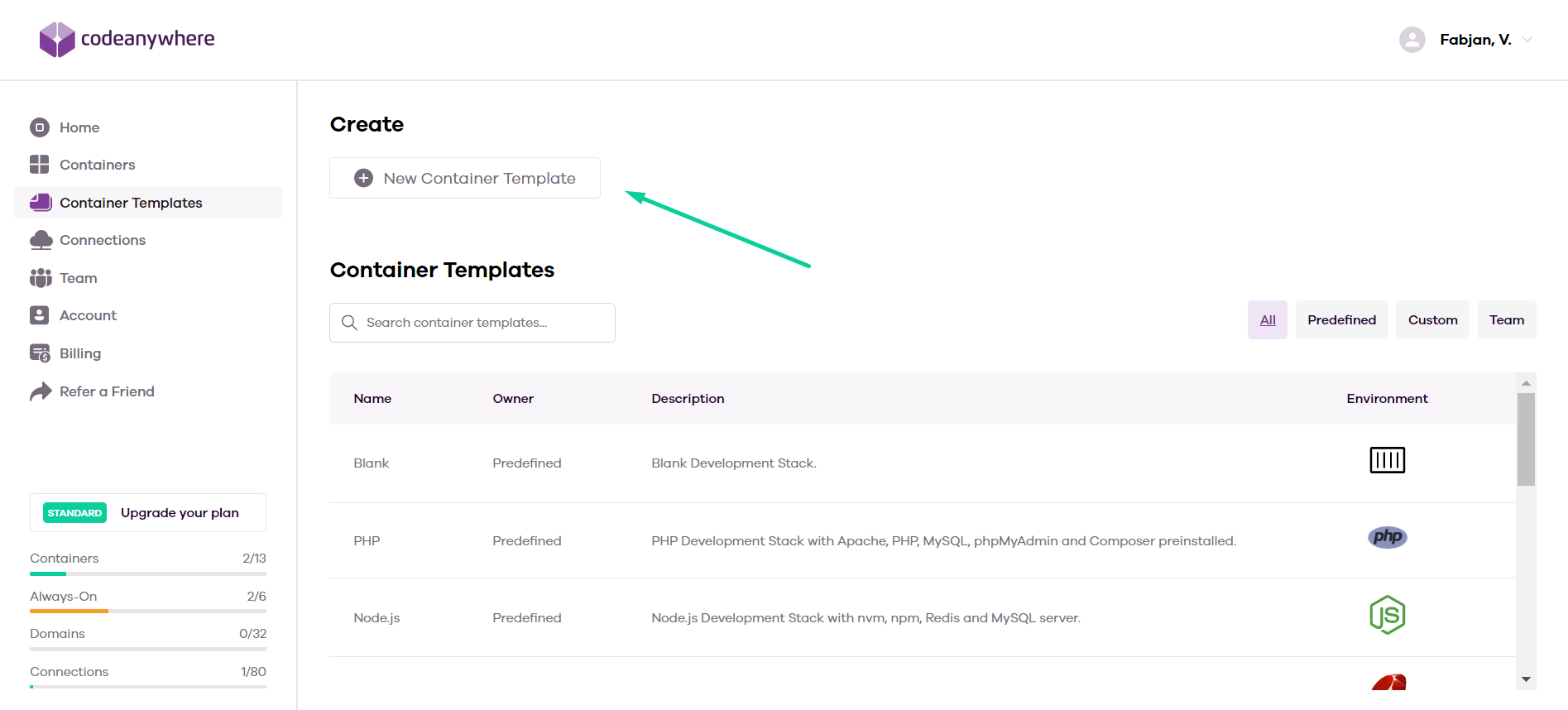
You have to enter the template name, template description and select the container you want to use as a custom development environment.
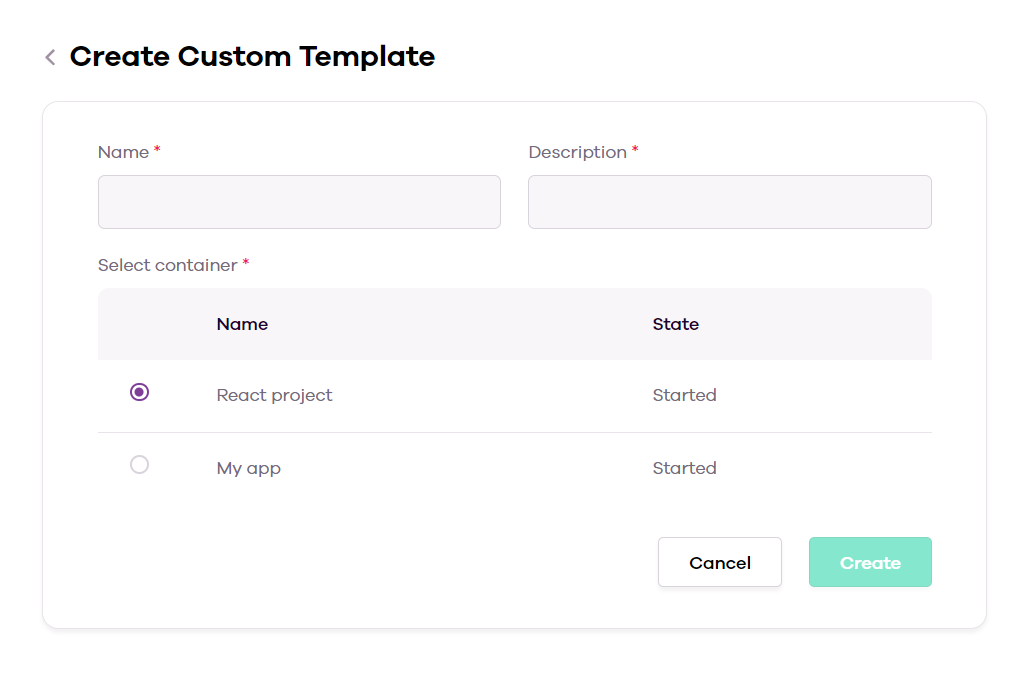
You can also create a custom template by selecting the Create Template option in the container menu.