Share Container with Others
You can share your containers with other users by inviting them to collaborate. Select the Collaborators option in the container menu or click the collaborators icon on the container card to display all collaborators.
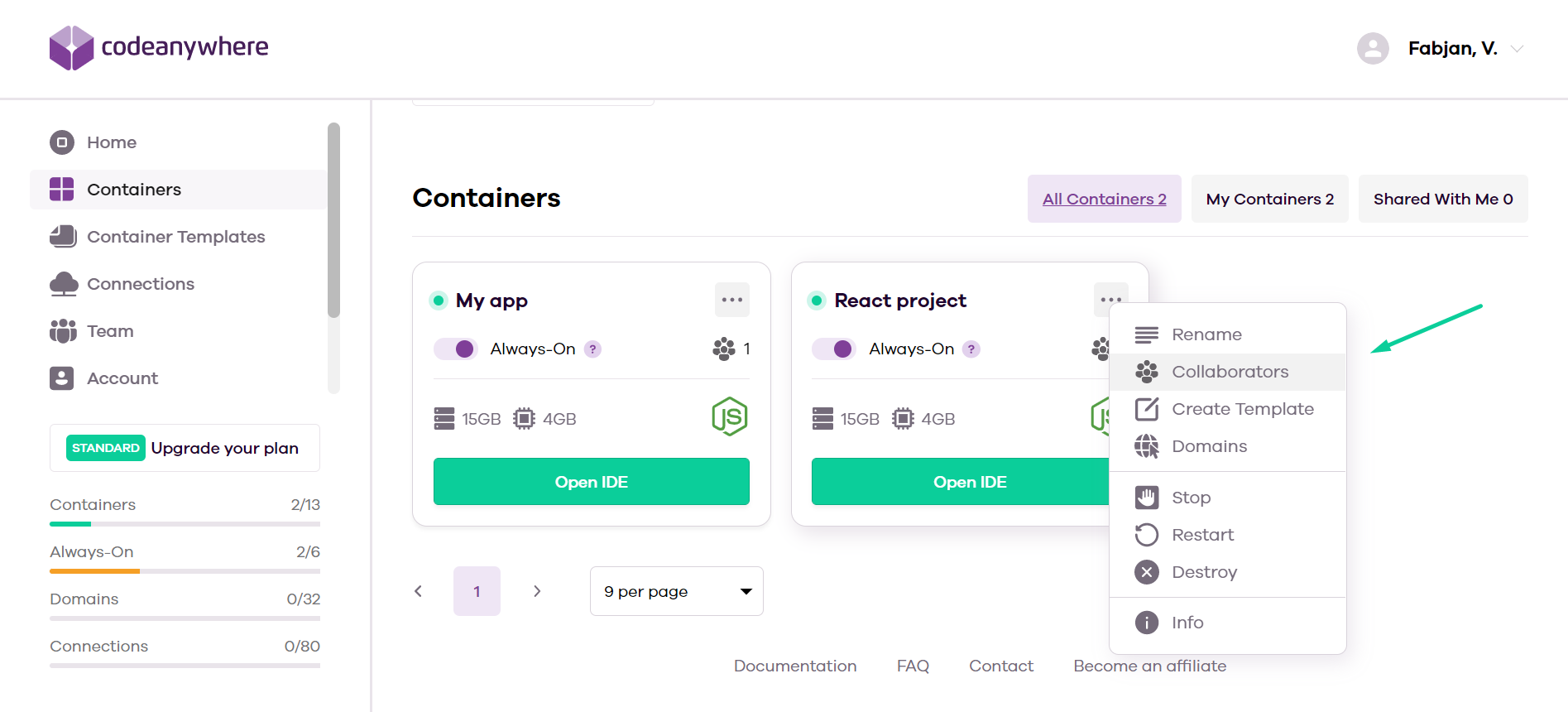
New users are invited by entering their email address. If you are the owner of the container, you are able to remove existing collaborators.
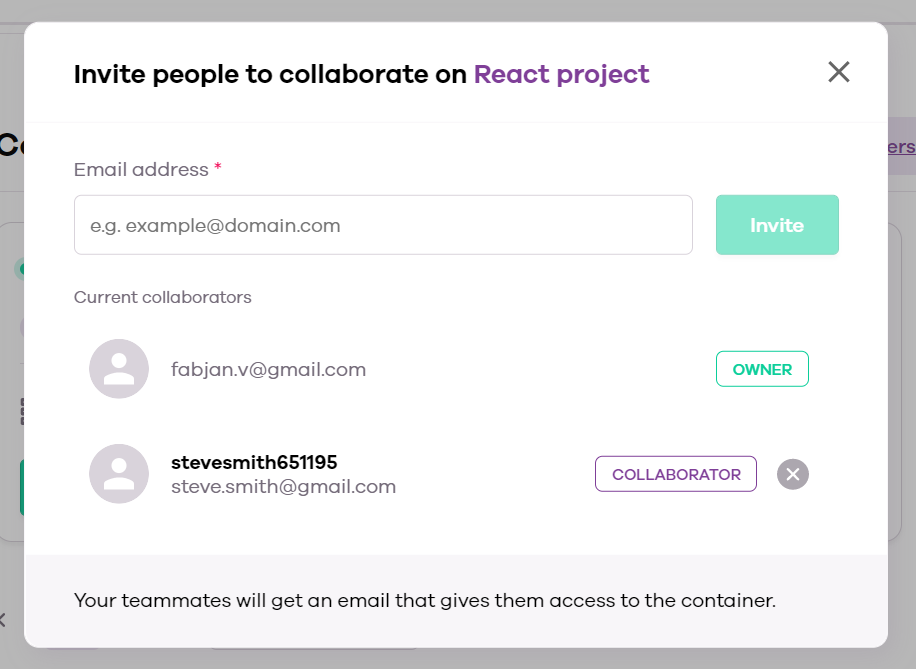
You can also invite users directly in the editor. After you open the IDE, you will notice a Collaborate option in the navigation bar. By clicking on it, you will open a window which displays your current collaborators and prompts you to invite new collaborators.
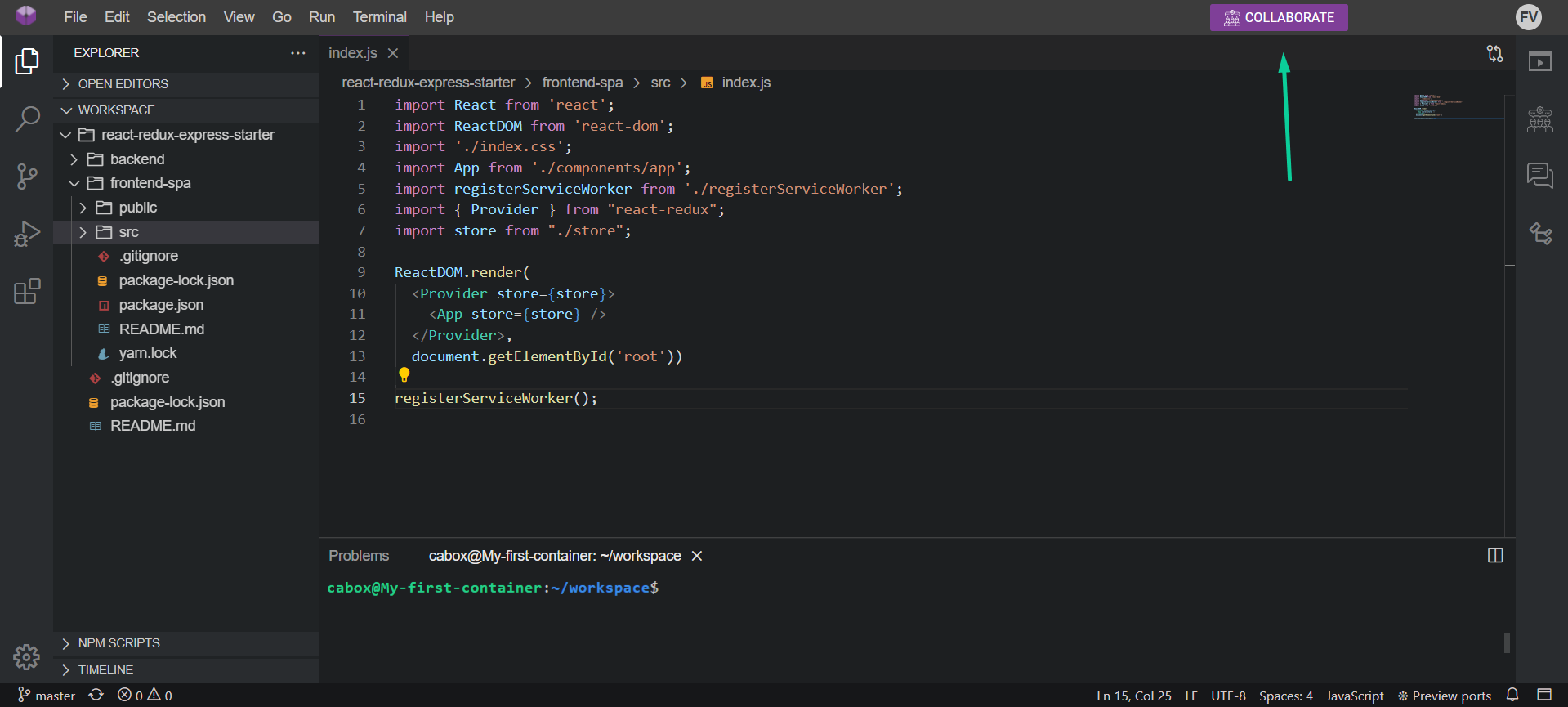
You can interact with your collaborators via in the Collaboration Chat tab available in the right sidebar. Also, collaborators have an unlimited number of shared terminals at their disposal.
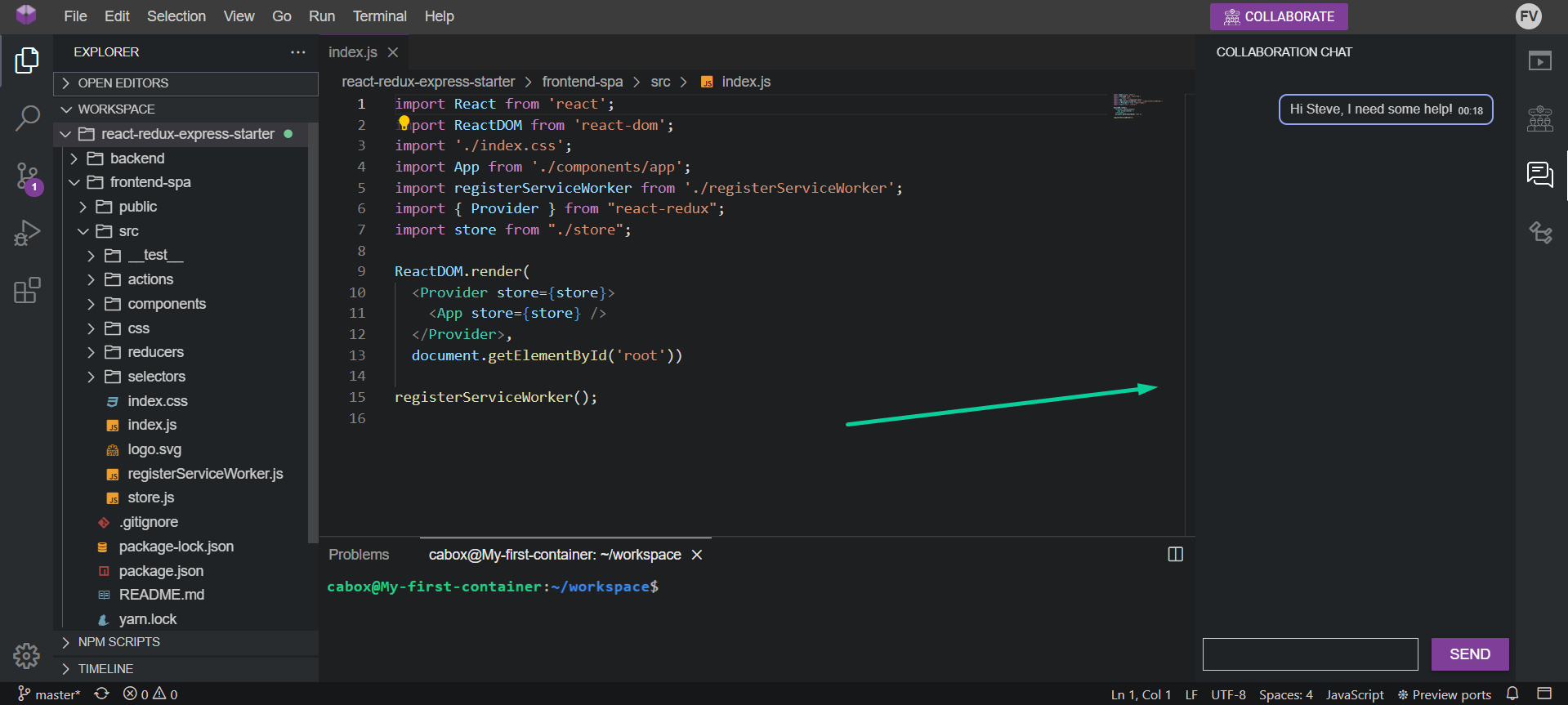
Note: You have to create at least one container to collaborate with friends. Don't know how to create a container? Learn here.